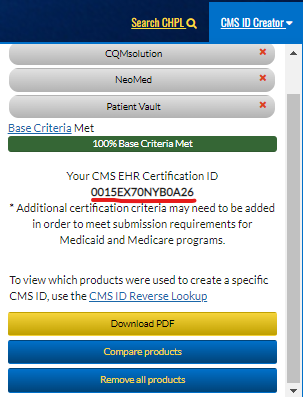Overview
The CMS EHR Certification ID is the identification number that represents the combination of Certified Health Information Technology that is owned and used by providers to provide care to their patients.
The CMS EHR Certification ID can only be generated on the Certified Health IT Product List (CHPL) once the minimum program requirements are met by the combination of Certified Technology selected.
The CMS EHR Certification ID can be used to participate in CMS and other EHR Incentive programs once it has been successfully generated.
This page describes how eligible providers can obtain a CMS EHR Certification ID number by following the steps shown below.
Instructions
Product Search
Go to ONC CHPL search CHPL Search (healthit.gov)
Search for NeoDeck.
Click on CMD ID Creator option on the top right menu.
Select Products
Click on the yellow +CertID button to select Patient Vault and NM3 or NM4.
Then, search for Dynamic Health IT and click on the yellow +CertID button to select ConnectEHR +BulkFHIR (CHPL ID 15.02.05.2713.DY4B.04.03.0.211221) and CQMSolution 6.0 CHPL ID (15.02.05.2713.DYNH.01.04.0.211105)
Get CMS EHR Certification ID
Click on Get 2015 EHR Certification ID yellow button.
Copy the CMS EHR Certification ID from the dialog or download PDF. See dialog and PDF below.
Dialog | |
|---|---|
References: